Episode 134 – The Overlords Incorporate
Podcast: Play in new window
Subscribe: Apple Podcasts | RSS
Downloads:
MP3 format (for Freedom Haters!)
OGG format (for Freedom Lovers!)
Total Running Time: 1:42:11
Un-edited Live session – http://www.youtube.com/watch?v=v-ebCQR0A0g
Contact Us:
show (at) smlr.us or the Contact us page
Summary
Kernel News: Mat
Time: 12:00
Distro Talk: Tony
Time: 13:10
Tech News:
Time: 37:00
Convention Scene :
Time: 51:40
Toolbox
Time: 1:00:00
Security Bit
Time: 1:12:10
Listener Feedback
Time: 1:19:45
Outtro Music
Time: 1:31:10
Intro:
Tony Bemus, Mat Enders, and Mary Tomich
Sound bites by Mike Tanner
Kernel News: Mat
Time: 12:00
mainline: 3.17-rc3 2014-09-01 stable: 3.16.2 2014-09-05 stable: 3.15.10 [EOL] 2014-08-14 longterm: 3.14.18 2014-09-05 longterm: 3.12.28 2014-09-07 longterm: 3.10.54 2014-09-05 longterm: 3.4.103 2014-08-14 longterm: 3.2.62 2014-08-06 longterm: 2.6.32.63 2014-06-18 linux-next: next-20140905 2014-09-05
Distro Talk: Tony
Time: 13:10
- 8-25 – 4MLinux 9.1
- 8-25 – Kali Linux 1.0.9
- 8-28 – Absolute Linux 14.10
- 8-28 – Deepin 2014.1
- 9-01 – Robolinux 7.6.2
- 9-02 – Emmabuntüs 3-1.00
- 9-02 – Tails 1.1.1
- 9-04 – Gentoo Linux 20140826
- 9-05 – Calculate Linux 14
- 9-06 – SparkyLinux 3.5 “LXDE”, “Razor-qt”, “E18”, “E19-dev”
Distro of the Week: Tony
- Arch – 1235
- Simplicity – 1257
- Debian – 1523
- Ubuntu – 2007
- Mint – 2152
Tech News:
Time: 37:00
The Story Behind ‘init’ and ‘systemd’: Why ‘init’ Needed to be Replaced with ‘systemd’ in Linux
http://www.tecmint.com/systemd-replaces-init-in-linux/
The Linux Foundation
Curious about the career path to becoming a successful SysAdmin? See the ‘Evolution of a SysAdmin’ here – http://www.linuxuser.co.uk/wp-content/uploads/2014/08/EvolutionSysadmin_Infographic.png
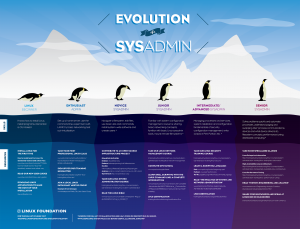
Sudden step-down…gone within minutes…trouble in Rouge Chapeau land?
http://www.zdnet.com/red-hat-chief-technology-officer-resigns-7000033058
NBC, Today Show Use Ubuntu to Illustrate Celebrity Hacking Story
New Lumina source repo and FreeBSD port
http://blog.pcbsd.org/2014/09/new-lumina-source-repo-and-freebsd-port/
Named Data Networking’ protocol is about the journey, not the destination
http://www.theregister.co.uk/2014/09/05/named_data_networking_consortium_launches_to_replace_tcp_ip/
Convention Scene
Time: 51:40
Fossetcon can be more described as a *nix(Unix like) conference that focuses primarily on Free and Open Source Software and the systems that run it – whether it be hardware or software.
September 11-13
Rosen Plaza Hotel
Orlando, Florida USA
http://fossetcon.org/
Linaro Connect 2014
Linaro’s mission is to bring together the electronics industry and the open source community to work on key projects, deliver great tools, reduce industry wide fragmentation and redundant effort, and provide common software foundations for all.
September 15 – 19
Hyatt Regency San Francisco Airport
Burlingame, CA
http://www.linaro.org
EuroBSDCon 2014
The goal of EuroBSDcon is to exchange knowledge about the BSD operating systems, facilitate coordination and cooperation among users and developers. The dates for EuroBSDCon 2014 in Sofia have been set to September 25-26th for tutorials and September 27-28th for the main conference
25 – 28 September, 2014
InterExpo Congress Center,
Sofia, Bulgaria
http://2014.eurobsdcon.org/
The Toolbox
Time: 1:00:00
Introduction to curl
curl is often overlooked today, in favor of newer shinier tools but it can be used in huge number of ways. One indication of this is, the man page contains appoximatly 155 flags. We are just going to look at a few examples today, leaving further exploration up to you the intrepid listener.
In its simplest form it can be used to just send a basic GET request:
curl http//csittechs.com
This will pull down the page including the html tags and display it to standard out.
You can add some meaning to this out with the -v flag:
curl -v http//csittechs.com
For me it helps if read it if I redirect it to seperate files:
curl -v http://csittechs.com 2>test1.info >test1
It prints the messages about what it is doing to stderror so it makes this redirection easy.
curl also makes testing pre-production sites easy, by letting specify where you want the domain to resolve to:
curl --resolve csittechs.com:216.119.141.194 http://csittechs.com
If the site you are trying to communicate with uses a username and password that can also be spwecified in the curl request:
curl -u user:password http://csittechs.com
Say the site you want checks to see if you running a certain browser. You can set your user agent string to whatever you want like this:
curl --user-agent "Mozilla/5.0 (MSIE 9.0; Windows NT 6.1; Trident/5.0)" http://csittechs.com
Ta Da you are now IE9 on Windows 7.
Now lets look at a practical application of curl with its many features. This is a function I use at work quite often:
ttfb ()
{
read -ep "Site To Check: " SITE
printf "\n"
curl -so /dev/null -w "HTTP: %{http_code} Connect: %{time_connect} TTFB: %{time_starttransfer} Total time: %{time_total}\n" $SITE
printf "$SITE\n"
printf "\n"
}
Now lets look at what curl is doing here
-s = Means don’t show progress meter or error messages.
-o = Means write output to a file instead of stdout.
-w = Defines what to display on stdout after a completed and successful operatin.
The format for this is a string that can contain plain text and any number of predefined variable.
Here is what we are then defining that we want to see:
The first thing we define is the status code, ie wether the site returned ok (200), we were redirected (302), or denied access (403). We are going to label this answer HTTP:
HTTP: %{http_code}
Then we are going say show me the time it took to complete the tcp handshake, and we are going to call this Connect:
Connect: %{time_connect}
Then we are going see the amount of time in seconds that it took to acually start recieving data, we label this one TTFB (time to first byte):
TTFB: %{time_starttransfer}
Last but not least we are going to ask to see the total time in seconds that it took to retriever the entire page. This one we will label Total time:
Total time: %{time_total}
Then our output will look like this:
HTTP: 200 Connect: 0.015 TTFB: 0.021 Total time: 0.024
Go read the manpage make it do stuff.
The Security Bit
Time: 1:12:10
Hands-on: WordPress 4.0 adds useful features to a rich platform
http://www.computerworld.com/article/2602470/hands-on-wordpress-4-0-adds-useful-features-to-a-rich-platform.html
Namecheap Accounts Compromised in Data Breach
http://thehackernews.com/2014/09/namecheap-accounts-compromised-in-data_2.html
Namecheap – Urgent security warning that may affect all internet users
http://community.namecheap.com/blog/2014/09/01/urgent-security-warning-may-affect-internet-users/
Listener Feedback:
show (at) smlr.us or 734-258-7009
Time: 1:19:45
Outtro Music
Time: 1:31:10
This content is published under the Attribution-Noncommercial-Share Alike 3.0 Unported license.

1 Comment
I heard you talking about how the revision control of Google Docs is much better than the one MS Word has.
Now if you *really* want to have good revision control, just use a text file and git. Use markdown if you want to have markup.
There are graphical editors available (markdownpad, retext) for those that are uncomfortable using just a text editor.
I think this is even doable in a school situation. It has a lot of advantages. If the teacher wants you to use comic sans (auch) for your homework, s/he can render your markdown file in comic sans, without you having to hurt your eyes! 😀
Of course this will not work if you need full control over your document’s lay-out (which is often not the case in school situations), or when you have to do math. But in the latter case, you don’t use an office suite either, you’ll want to use LaTeX. Which has also great version control when you use it with git.
As you can probably guess, I am not a fan of word processors. I once did HPR episode about this.